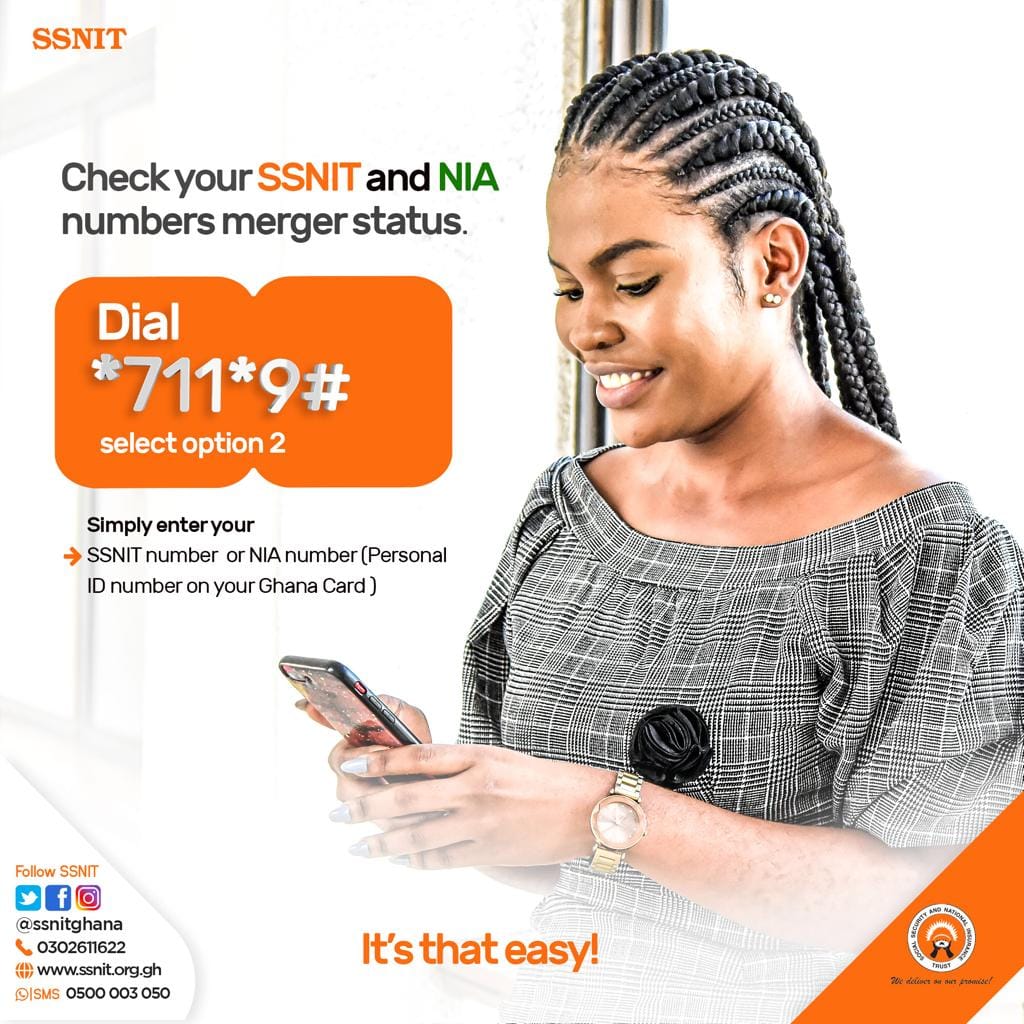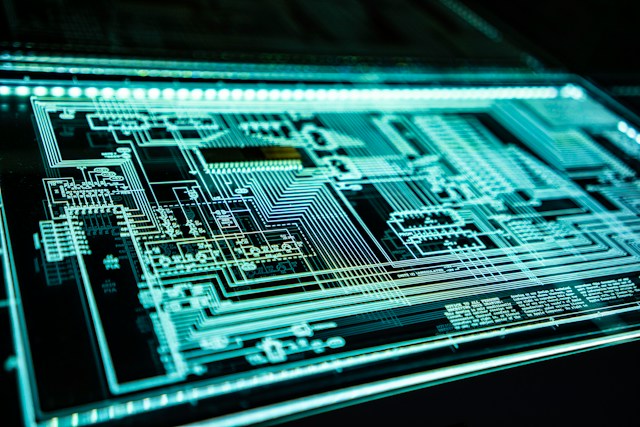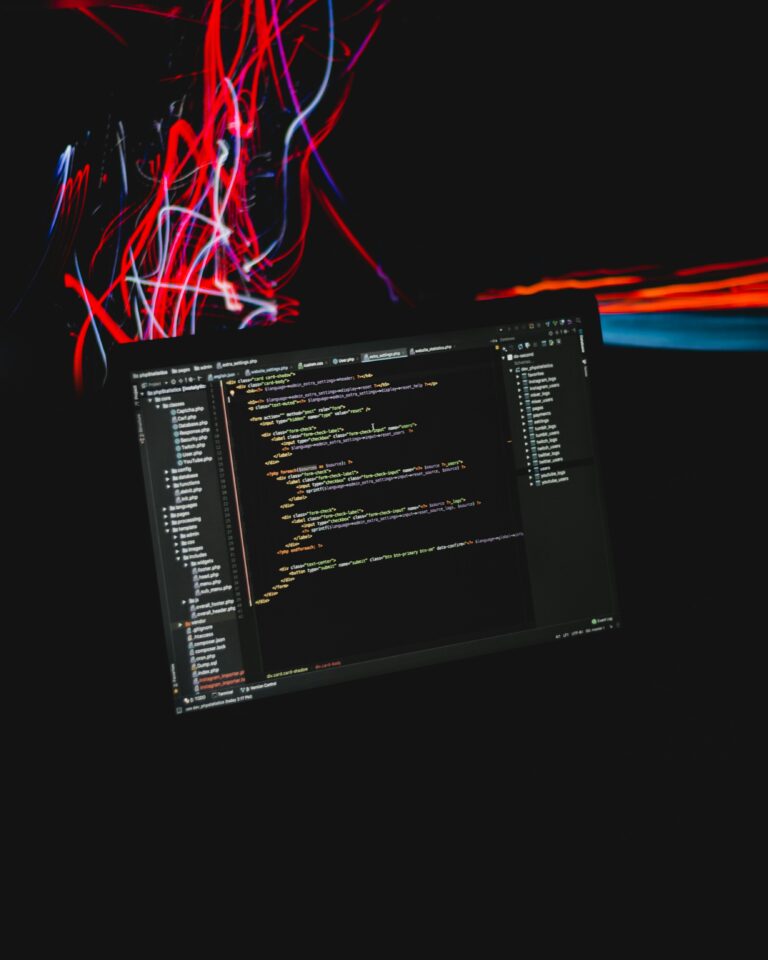How to Check SSNIT number on Phone
Dial 7119# Option 2 to Check SSNIT & NIA Numbers Merger Status: The Quickest Method
Checking your SSNIT number on your phone has never been easier than with the 7119# option 2. This method allows you to swiftly verify your SSNIT and NIA numbers merger status with just a few taps on your phone. By opting for this quick and hassle-free approach, you can avoid the long queues and overcrowded SSNIT offices.
Streamlining the SSNIT Statement Process: A Mobile Solution
Say goodbye to the inconvenience of waiting in long queues at the SSNIT office. This article introduces a convenient and effective way to access your SSNIT statement using your mobile phone. Discover a step-by-step guide that empowers you to check your SSNIT contributions and benefits without leaving the comfort of your home.

Understanding the Significance of SSNIT Statement
The SSNIT statement serves as a comprehensive record that encapsulates your social security contributions and benefits within the Ghanaian social security system. This crucial document outlines your contribution history, the total amount contributed, and estimates the benefits you are entitled to receive upon retirement. It acts as a valuable resource to plan for your financial future.
Step-by-Step Guide: How to Check SSNIT Statement on Phone in Ghana
Accessing your SSNIT statement on your phone is a user-friendly process that puts valuable information at your fingertips. Follow this detailed step-by-step guide to effortlessly navigate the procedure:
Visit the SSNIT Website (www.ssnit.org.gh): Open your mobile browser and go to the official SSNIT website.
Click on “My Statement”: Locate and click on the “My Statement” section to initiate the process.
Click “Get Access”: Follow the prompts to click on the “Get Access” button.
Provide Necessary Details/Answers: Enter the required details and answer any questions asked during the registration process.
Click “Sign Up”: Complete the registration by clicking on the “Sign Up” button.
Check Your Email: A mail containing your password will be sent to your registered email address.
Return to SSNIT Website: Once you’ve received the email, return to the SSNIT website and click on the “My Statement” section again.
Login: Enter your SSNIT number and the password received in the email, then click on “Sign In” to access your SSNIT statement.
The Convenience of Mobile Access: A Game-Changer
The introduction of a mobile solution for accessing your SSNIT statement is a game-changer. It eliminates the need for physical visits to SSNIT offices, reducing the time and effort required to obtain crucial information about your contributions and benefits.
This user-friendly approach aligns with the modern lifestyle, offering convenience and efficiency to individuals seeking to manage their social security affairs seamlessly.
Frequently Asked Questions (FAQs) About Checking SSNIT Statement on Phone
Is It Safe to Check My SSNIT Statement on the Website?
Yes, the SSNIT website employs robust security measures to protect your personal information, ensuring a secure and confidential experience. The platform utilizes encryption and authentication protocols to safeguard your data, making it safe for users to access their SSNIT statements online.
Can I Access My SSNIT Statement on Any Smartphone?
Absolutely. You can access your SSNIT statement on any smartphone. Just ensure that you are connected to an active network before opening the website (www.ssnit.org.gh) on your browser.
The mobile-friendly design of the SSNIT website ensures compatibility with a wide range of smartphones, offering flexibility to users regardless of their device preferences.
Contacting SSNIT: Quick and Convenient Options
If you have further queries or need assistance, you can contact SSNIT through various channels. Reach out via phone at 0302 611 622, 0800 110 094, or by email at contactcentre@ssnit.org.gh.
These convenient communication options ensure that you can get the support you need without additional hassles. Whether you prefer a direct phone call or the ease of sending an email, SSNIT is committed to providing responsive assistance to address your concerns.
Embrace the Convenience of Mobile SSNIT Statement Access
With the outlined steps and the 7119# option 2, checking your SSNIT statement on your phone becomes a seamless and efficient process. Say goodbye to long waits and embrace the convenience of mobile access to your SSNIT contributions and benefits. Your financial future is now at your fingertips.
The Future of SSNIT Access: Mobile Solutions and Beyond
As technology continues to evolve, the future of SSNIT access is likely to become even more streamlined and user-friendly. Mobile solutions are just the beginning, with the potential for innovative developments such as mobile apps and biometric authentication.
These advancements aim to further enhance the accessibility and security of SSNIT information, ensuring that individuals can manage their social security affairs with utmost convenience and confidence.
Empowering Individuals for Financial Planning
The ability to check your SSNIT statement on your phone empowers individuals to take control of their financial planning. By easily accessing information about contributions and benefits, individuals can make informed decisions about their retirement and financial future. This empowerment aligns with the broader goal of promoting financial literacy and responsibility among the population.
Final Thoughts: A Digital Era of SSNIT Management
In the digital era, SSNIT management is transitioning towards greater efficiency and accessibility. The integration of mobile solutions not only reduces the burden on individuals but also contributes to a more streamlined and responsive social security system.
As we move forward, embracing technological advancements in SSNIT access ensures that individuals can navigate their social security affairs with ease, ushering in an era where managing contributions and benefits is as simple as a few taps on a smartphone.